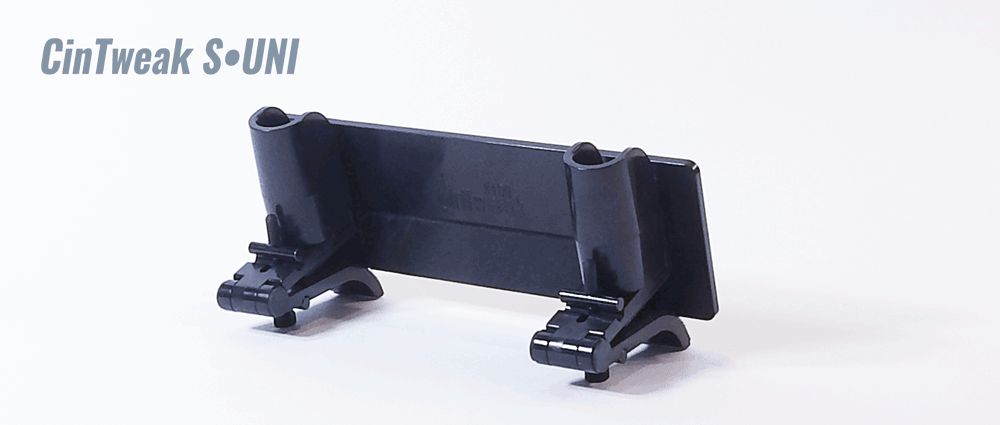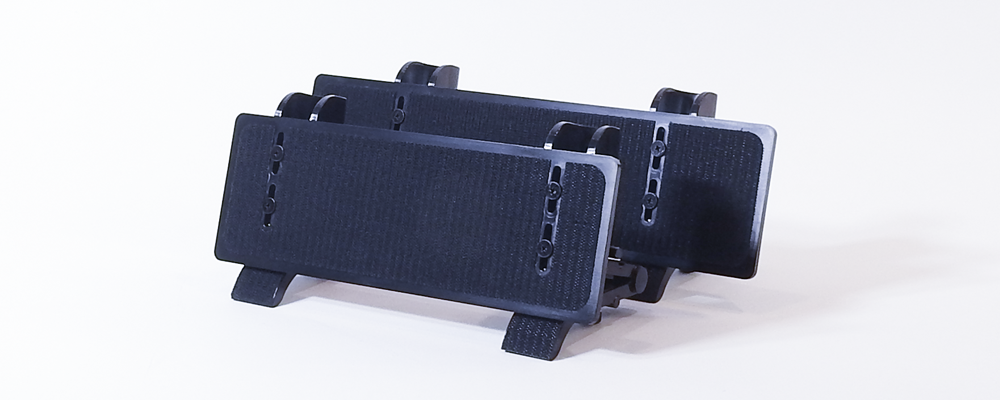DO YOU HAVE A KEYBOARD PROBLEM?
Every interactive pen display user struggles with desk space and keyboard positioning. The size of your display eats up that real estate and dictates where you can place your keyboard. If your workflow is heavily dependent on key bindings and macros, having unfettered access to your keyboard is crucial to your productivity.
If you are twisting, turning, and stretching to access your keyboard, your productivity will take a hit each time you turn to your keyboard and away from your screen. By the end of your workday, you are going to feel it. Why not bring your keyboard back into your visual work zone, and reduce your physical stress while improving your creative hot-key workflow?
CINTWEAK - THE KEYBOARD TRAY SOLUTION
CinTweak keyboard trays bring your keyboard back into your visual workspace, eliminating the need to twist, turn, lift, bend, or stretch to access it. This positioning allows your keying hand to travel from rest position on the side of your display, or your tablet's hardware buttons / remote, to your keyboard with minimal effort as you work, reducing much of the physical shoulder neck and back stress that you would normally experience over the course of your workday accessing your key binds. Your focus can remain on your work instead of turning your head repeatedly to focus on your keyboard. Being able to see your keys as you work eliminates the need to ride your keyboard when not actively keying.

The original Legacy CinTweak Trays are made of acrylic and heat bent by hand to the profile of each specific Cintiq tablet and cannot be used with any other interactive pen display. Over the years, I have gone through 5 variants of tablets that I use regularly, from the Cintiq 21-UX, through the 24-HD, 27-QHD, Pro24, to the behemoth Pro32 with each requiring a new keyboard tray.
TIME FOR SOMETHING EVEN BETTER
What if there was a Keyboard Mounting Solution that would work on just about every interactive display on the market right out of the box. A tray that offered even better functionality and flexibility. Well, now there is.
CINTWEAK UNI - THE UNIVERSAL KEYBOARD TRAY SOLUTION
The new CinTweak Universal Trays, S•UNI for standard Keyboards and X•UNI for extended keyboards, are finally here.

These new trays offer even better function and value to a broader group of artists and enthusiasts; after all, not everyone uses a Cintiq, and many professional artists and enthusiasts will often change which interactive pen display they are using.
The new CinTweak UNI trays incorporate all the "Make It Better" goals for an updated keyboard mounting solution. The CinTweak UNI tray mounting arms can be adjusted to fit the depth profile (front to back) of nearly all interactive pen displays on the market - from as thin as the Cintiq PRO16 to the massive profile of the PRO32 with the PRO Engine Attachment. But the new CinTweak UNI Trays are not just for Wacom Cintiqs.
CinTweak UNI keyboard trays are adjustable for the following interactive pen displays:
- Wacom Cintiq Series Tablets
- Artisul Tablets
- Gaomon Tablets
- Huion Kamvas Tablets
- Veikk Tablets
- Xencelabs Pen Displays
- XP-PEN Artist Series Tablets
The CinTweak UNI keyboard mounting surface is height adjustable up and down by 2cm from 1.5cm to 3.5cm overlap on the front of your display. If you have a minimum of 1.5cm (1/2 inch) distance from the top edge of your active display area to the top of your tablet (this is the minimum distance required to not have the tray interfere with your active display area), you are good to go.
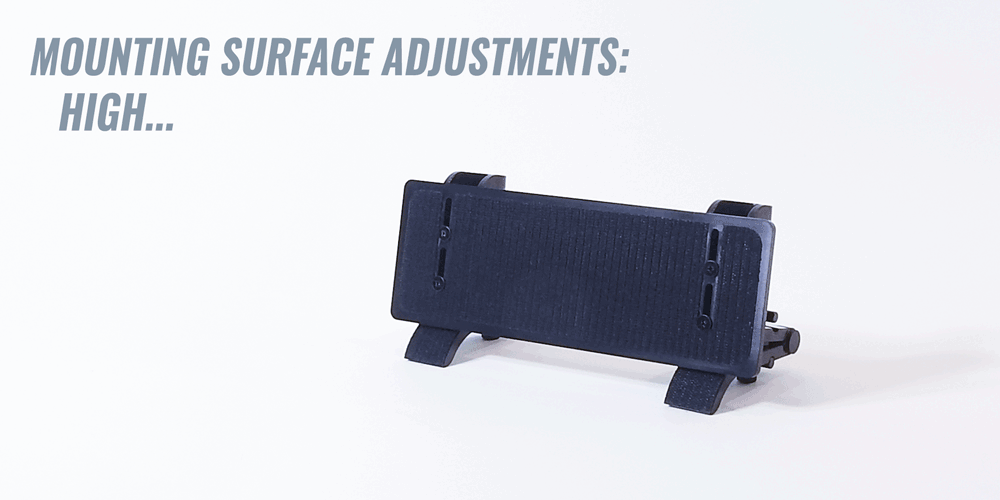
The lagacy CinTweak trays are Acrylic, which by nature can be fragile if handled improperly. With a solid ABS injection molded construction, the new CinTweak UNIVERSAL trays are tough and durable. Add rubber bumpers to protect all direct contact points with your display, small Velcro stickies on the back of your tablet to secure the mounting arms and ensure your keyboard tray will not slip, and a custom lock down mechanism that adjusts to the spectrum of tablet depth profiles, and you have a rock solid mounting solution that is durable, stable, functional and adjustable.
The CinTweak UNI design incorporates 2 Pen Holders. Some artists use more than one pen during their workday and can benefit from easy storage and accessibility. Or if you are a one pen person ("penogamous"?), use the other Pen Holder to bundle up and manage your Keyboard cable, or anything else that fits.
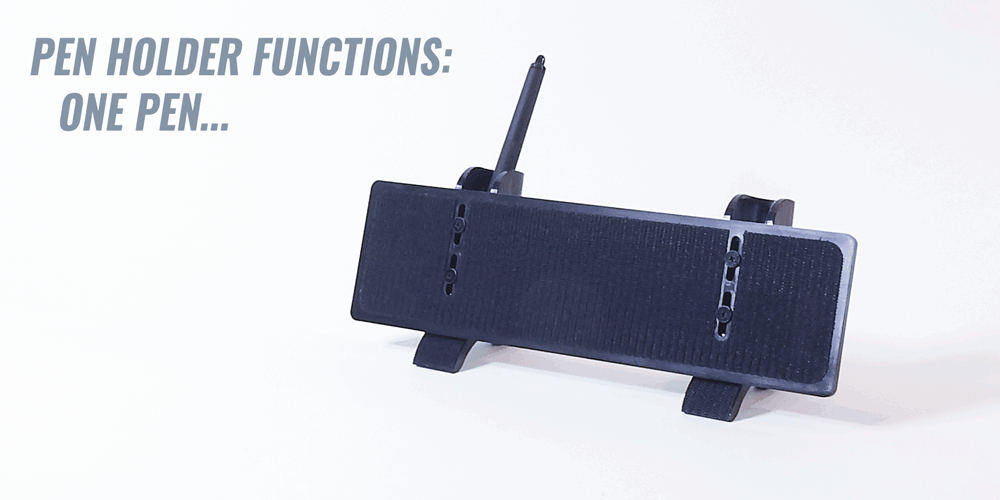
OPTIMIZE YOUR WORKFLOW & IMPROVE YOUR PRODUCTIVITY
CinTweak keyboard trays are a simple, elegant solution to a vexing keyboard positioning issue. By having your keyboard at the top of the display area, your eyes more easily shift between your active drawing surface and your keyboard with minimal refocusing and visual depth changes.

CinTweak Keyboard Trays allow you to maintain your focus on your drawing area, minimizing much of the unnecessary ocular, head, and upper body adjustments needed when shifting between your tablet's active display area and traditional keyboard placements, whether off to the side, in front of, or under your tablet. Your keying hand travels a much shorter distance to access hot keys and macros, reducing back, neck, and shoulder strain over the course of your workday.
Maintaining better focus by staying in your work zone, and improving your comfort level by reducing the amount of twisting and turning needed to access your key binds and macros, will help you be an even more creative you. If you are struggling with your keyboard or other keying peripheral, why not integrate it into your visual work zone and experience a better workflow.
ADDITIONAL INFO: POSITIONS - LEFT RIGHT OR CENTER
CinTweak Universal and Legacy keyboard trays can be positioned left, right, or center to accommodate your preferred keying hand.
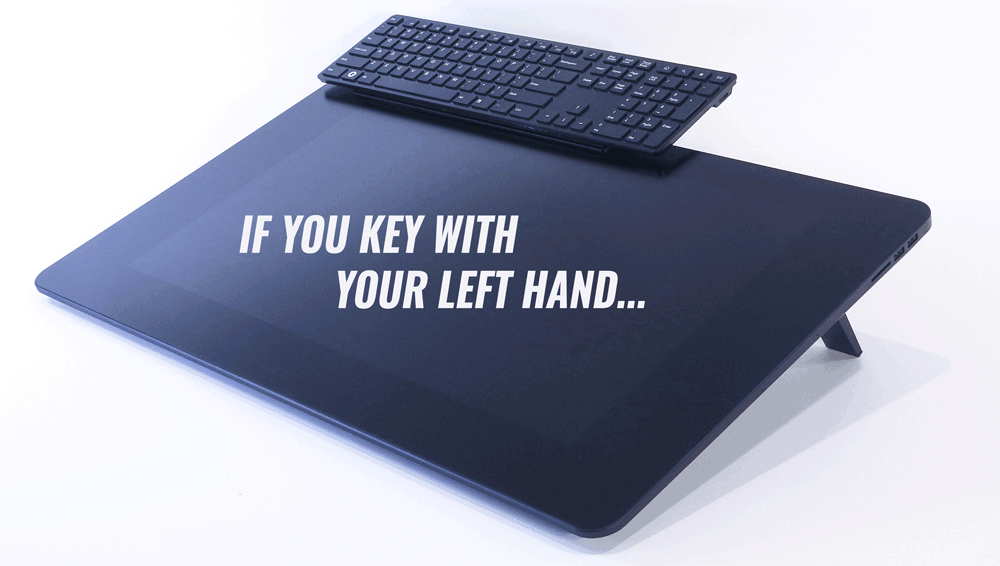
Center positioning is ideal for workflows such as rigging and video production, where you often key formulas, names, and other content with both hands. Workflows where you tend to key primarily with one hand such as drawing, modeling, sculpting, texturing, and animation will benefit more from side positioning. I recommend that you install both center and your preferred side position during installation so that you can easily switch depending on your current workflow for the very best ergonomics.
ADDITIONAL INFO: OPTIONS - THE STANDARD OR THE EXTENDED TRAY
CinTweak Universal and Legacy keyboard trays are available for interactive pen displays in two variants depending on the size of your keyboard:
- The 10 inch wide S•UNI & Model-S keyboard tray for standard keyboards
- The 13 inch wide X•UNI & Model-X keyboard tray for extended keyboards

CinTweak S•UNI & LEGACY Model-S TRAYS for Standard Keyboards
The New S•UNI & Legacy Model-S trays are designed for use with Standard Keyboards. Standard keyboards have integrated numeric keypad functions on the keys and are generally less than 13 inches long. If you intend to use a standard keyboard, you should purchase one of these trays for your setup.
CinTweak X•UNI & LEGACY Model-X TRAYS for Extended Keyboards
The New X•UNI & Legacy Model-X trays are designed for use with Extended Keyboards. Extended keyboards have a separate numeric keypad on the right side and are generally 13 inches or longer. If you intend to use an extended keyboard, you should purchase one of these trays for your setup.
ADDITIONAL INFO: NOT ONLY FOR KEYBOARDS – OTHER KEYING PERIPHERALS
CinTweak Universal and Legacy keyboard trays are not o ly for keyboards. You can mount your Stream Deck, Loupedeck, dedicated touch screens running Touch Portal hot key app interfaces, and other keying peripherals...bring them into your visual work zone to improve your comfort level and your keying workflow.
Side and Bottom mounting positions are Tablet and Stand dependent. Not all stands are suitable. These mounting configurations are best used with Monitor Arms. Try it out with your first tray before ordering additional CinTweaks. You are welcome to contact me with your tablet and stand details, and I will let you know if your setups is a viable candidate for side or bottom mounting.
PLEASE NOTE:
If you are purchasing a tray for Side Mounting with the following Tablet/Stand configurations:
- Wacom Cintiq 27QHD and Ergo Stand
- Wacom Cintiq Pro24 and Ergo Stand
- Wacom Cintiq Pro32 and Ergo Stand
S•UNI Trays are NOT COMPATIBLE for Side Mounting with these configurations due to the size/position of the Ergo Stand's Tilt Paddles.
Standard Configuration X•UNI Trays are NOT COMPATIBLE for Side Mounting with these configurations due to the size/position of the Ergo Stand's Tilt Paddles.
Modified X•UNI Trays with Additional Holes for Wider Mounting ARE COMPATIBLE for Side Mounting with these Tablet/Stand configurations.